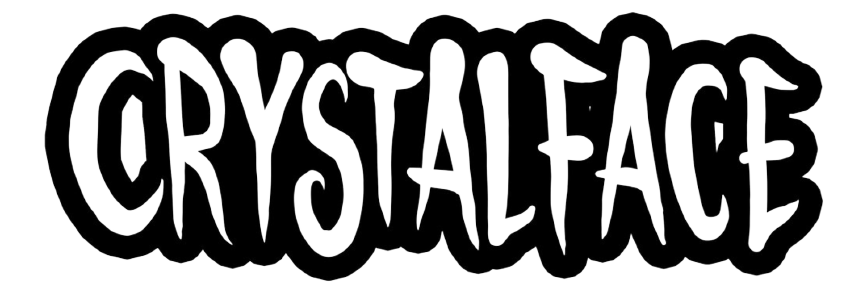fix for non-working browsers
Any browser can be used to view the zoomable gallery sections by clicking on the padlock icon in the browser address bar and clicking “Site Settings” or “Permissions for this site” then under “Permissions” finding “Insecure Content” and changing it to “Allow” then refreshing the page. Doing so in the way described here will only enable “Insecure Content” to be loaded on this site so you don’t need to worry about this setting lowering your security when using other websites. Note that the padlock on pages with insecure content will show “Not secure” but the other pages such as Store will show the locked padlock signifying that the page is secured with SSL encryption.
If you don’t like the sound of that, Firefox browser works without needing to change any settings and is available on all operating systems.
working Web bROWSERS
Apple
Safari
Firefox
Windows
Internet Explorer
Firefox
Linux
Firefox
Android
Firefox (Full version, not Lite)
On these browsers the images will load without any need to change settings.